Top 10 Tips to Secure Your WordPress Site from Hackers

WordPress is a popular content management system (CMS) that helps businesses create and manage their websites. Because WordPress is so popular, it's also a target for hackers. In this blog post, we'll share our top 10 tips to help you secure your WordPress site from hackers.
1. Use a strong password for your WordPress admin account.
A strong password is at least 8 characters long and contains a mix of uppercase and lowercase letters, numbers, and symbols. Avoid using easily guessed words like "password" or your business name.
2. Don't use the "admin" username for your WordPress account.
The "admin" username is well known and makes it easier for hackers to guess your login credentials. If you must use the "admin" username, make sure to use a strong password (see tip #1).
3. Keep your WordPress installation up to date.
Whenever a new version of WordPress is released, make sure to update your installation as soon as possible. New versions often include security fixes for vulnerabilities that hackers can exploit.
4. Only install plugins and themes from reputable sources.
Hackers can create malicious code and hide it in plugins and themes that look legitimate. Only install plugins and themes from developers that you trust. If you're not sure, do some research online before installing anything on your site.
5. Delete any unused themes and plugins from your site.
The more themes and plugins you have installed on your site, the greater the chance that one of them contains a vulnerability that hackers can exploit. If you're not using a theme or plugin, delete it from your site to reduce the risk of attack.
6.Regularly back up your WordPress site files and database .
This way if your site is hacked, you can restore it to a previous version quickly without having to start from scratch. There are many WordPress plugins that can help you automate this process so that you don't have to remember to do it manually every week or month.
7. Use an SSL certificate on your site.
An SSL certificate encrypts traffic between your server and website visitors' browsers so that hackers cannot intercept personal information like credit card numbers or login credentials as it's being transmitted over the internet. This is especially important if you run an e-commerce store or allow users to log in to their accounts on your site. Most hosting providers offer free SSL certificates these days, so there's no excuse not to have one .
8. Restrict access to specific IP addresses.
If you only need certain people to be able to access the backend of your WordPress site (e.g., editors, writers, etc .) then you can whitelist their IP addresses in the security plugin of your choice. This will prevent anyone else from being able to log in, even if they know the username and password.
9. Use two - factor authentication.
Two - factor authentication adds an extra layer of security by requiring users to enter a code that is sent via text message or email in addition to their username and password when logging into their account. Even if a hacker knows someone's login credentials, they won't be able to log in unless they also have access to the user's phone or email account .
10. Consider investing in managed WordPress hosting.
Managed WordPress hosts take care of all the technical aspects of running a WordPress website so that business owners can focus on other things, like running their business! They also often offer added security features like malware scanning and removal, firewalls, DDoS protection, etc. which can give you peace of mind knowing that your site is in good hands .
By following these simple tips, you can significantly reduce the risk of having your WordPress site hacked. Don't wait until it's too late—start securing your site today!