The Basic Steps to Creating Your Ads on Facebook

Every day there are 900 million visits over Facebook. Given this fact, marketers do have a unique opportunity to power up their promotional campaigns. But to get the most out of Facebook ads, it is important to be familiar with the basic steps.
Choosing the most suitable editor
The Power Editor and the Ads Manager are two distinct tools for Facebook ad creation. You have to choose amongst the two depending upon the number of ads and your company size. Ads Manager is appropriate for the majority of companies, while advertisers who aim to control a range of campaigns simultaneously should go for Power Editor. Here the basic steps using Ads Manager, since it is the most popular one.
Selecting the objective
Before you start off, Ads Manager will ask you to select the objective. You have to choose from ten different objectives, including Click to Website, Page Likes, Website Conversions, Page Post Engagements, and more. Once you select the objective, the most relevant ad option would be displayed.
Picking the audience
Facebook’s audience definition parameter allows you to narrow down your focus on your target market. You are given the choice of choosing a specific to a broad audience. If you are confused, think about your objective. You will need a more specific audience for driving traffic, whereas if your aim is to develop brand awareness, focusing on a broader audience is preferable. While selecting the audience, different parameters can be set on the basis of languages, gender, relationship, work, education, and so on.
Setting the budget
You can choose from a lifetime budget or a daily budget. The daily budget option is suitable when you want your ad to run all through the day. Lifetime budget is best for ads that are activated for a particular period of time.
There are advanced options for setting up your budgeting based on the following needs:
- Whether you want your campaign to be active with immediate effect and continue or have specific commencing and ending dates.
- Whether you are looking forward to bid for the impressions, clicks or objectives.
- Whether you want standard delivery that will display ads all through the day, or accelerated delivery, wherein you can speed up time-bound ads.
Creating the ad
Your original objective decides how your ad will be displayed. For instance you would be asked to go for the Click to Website ad options if you goal is to boost the website click count. You can choose between Links and Carousels depending upon whether you want to show a multi-image ad or a single-image one.
On selection of an ad type, you will be prompted to select from the following display options- Mobile News feed, Desktop News Feed and Desktop Right Column. You can choose all the three display categories only if you have a Facebook page.
So, these are the basic steps to create your advertisement in the most coveted Facebook platform. After creating and running your ad, you may even get an idea of the results from Facebook’s Ad Manager. There are key metrics like performance, website, videos, engagement, and more to help you out.