How to upgrade from Drupal 7 to Drupal 9
Upgrading from Drupal 7 to Drupal 9 involves several steps, including:
-
Back up your site: Before you start the upgrade process, it is important to make a full backup of your site. This will allow you to restore your site to its current state if something goes wrong during the upgrade process.
-
Check for compatibility: Check if all the modules, themes, and custom code used on your Drupal 7 site are compatible with Drupal 9. If any of them are not compatible, you will need to find alternatives or update them to be compatible.
-
Upgrade to Drupal 8: Before upgrading to Drupal 9, you will need to upgrade your site to Drupal 8. This will involve migrating your content and configuration to the new version.
-
Upgrade to Drupal 9: Once your site is running on Drupal 8, you can then upgrade to Drupal 9. This process is similar to upgrading between minor versions of Drupal 8, and involves running the update script and updating your codebase to use the latest APIs and functions.
It is recommended to test the upgrade process on a staging or development site before applying it to your live site. This will allow you to identify and fix any issues before they affect your live site.
It is also a good idea to consult the Drupal documentation and seek help from experienced Drupal developers if you encounter any difficulties during the upgrade process.