Ultimate Guide To Migrate Your Company's Website From Drupal 7 To Drupal 9
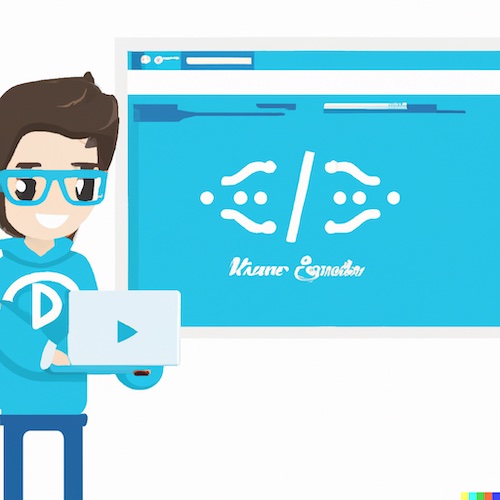
Drupal a short history
Drupal is a content management system (CMS) that was first released in 2001 by Dries Buytaert, a student at the University of Antwerp in Belgium. Buytaert originally created Drupal as a message board for his personal website, but it quickly evolved into a full-fledged CMS as more and more users began using it to build their own websites.
Since its inception, Drupal has undergone numerous updates and improvements, and it has become one of the most popular CMS platforms in the world, with millions of websites using it to manage their content. Drupal is known for its modular architecture, which allows users to easily add or remove features and functionality by installing modules. It is also highly customizable, making it a popular choice for developers and organizations that need a flexible and scalable platform for their websites.
Drupal is an open-source software project, meaning that it is freely available for anyone to use and modify. It is developed and maintained by a community of volunteers and is supported by a number of commercial organizations that offer professional services and support for Drupal.
Why is Drupal a good option for a company website?
There are several reasons why Drupal is considered to be a great content management system (CMS). Some of the key benefits of using Drupal include:
-
Flexibility: Drupal is highly customizable and can be used to build a wide range of websites, from simple blogs to complex web applications. Its modular architecture allows users to easily add or remove features and functionality by installing modules.
-
Scalability: Drupal is designed to be scalable, meaning that it can handle large amounts of traffic and data without slowing down. This makes it a good choice for websites that need to handle high levels of traffic or that need to manage large amounts of content.
-
Security: Drupal is known for its strong security features, which help to protect websites from hackers and other types of cyber attacks. It is regularly updated with security patches and new features to help protect against new threats.
-
Community support: Drupal has a large and active community of users and developers, which means that there is a wealth of resources available to help users learn how to use the platform and troubleshoot any problems they might encounter.
-
Multilingual support: Drupal includes built-in support for multiple languages, making it easy for users to create and manage multilingual websites.
Overall, Drupal is a powerful and flexible CMS that is well-suited for a wide range of web development projects. It is particularly well-suited for large organizations and enterprises that need a scalable and customizable platform for their websites.
What is Drupal 9?
Drupal 9 is the latest version of the Drupal content management system (CMS). It was released on June 3, 2020, and is the successor to Drupal 8.
Drupal 9 is designed to be an improved and more modern version of Drupal, with new features and improvements to existing functionality. It includes updates to the core system and a number of new features, such as support for modern PHP versions, a new default theme, and improved support for multilingual websites.
One of the key goals of Drupal 9 is to make it easier for users to upgrade from older versions of Drupal. To this end, Drupal 9 includes a number of backward-compatibility features that allow users to migrate their existing Drupal 7 or Drupal 8 websites to Drupal 9 with minimal disruption.
Overall, Drupal 9 is a powerful and flexible CMS that is well-suited for a wide range of web development projects. It is particularly well-suited for large organizations and enterprises that need a scalable and customizable platform for their websites.
What are the new features of Drupal 9?
Drupal 9 is the latest version of the Drupal content management system (CMS) and includes a number of new features and improvements to existing functionality. Some of the key new features of Drupal 9 include:
-
Modern PHP versions: Drupal 9 supports modern versions of PHP, including PHP 7.4 and 8.0. This allows developers to take advantage of the latest PHP features and performance improvements.
-
Improved multilingual support: Drupal 9 includes improved support for multilingual websites, including the ability to create content in multiple languages and the ability to translate interface text.
-
New default theme: Drupal 9 includes a new default theme called "Olivero," which is designed to be mobile-friendly and responsive.
-
Improved media management: Drupal 9 includes a new media library that makes it easier for users to manage and insert media files into their content.
-
Better content modeling: Drupal 9 includes improved content modeling tools, such as the ability to create custom fields and the ability to define the content structure of a website.
-
Better support for decoupled architectures: Drupal 9 includes improved support for "headless" or decoupled architectures, which allow users to separate the front-end of a website from the back-end content management system.
Overall, Drupal 9 is a significant update to the Drupal platform that includes a number of new features and improvements that make it easier for users to build and manage websites.
Why was Drupal 7 Depreciated?
Drupal 7 was deprecated, or officially retired, because it is no longer supported by the Drupal community. This means that the Drupal community is no longer providing updates or security patches for Drupal 7, and it is no longer considered to be a supported version of the software.
Drupal 7 reached its end-of-life (EOL) on November 2, 2021, which means that it is no longer recommended for use on new websites. The Drupal community recommends that users upgrade to Drupal 9, which is the latest and most secure version of Drupal.
There are a number of reasons why Drupal 7 was deprecated and is no longer supported. One reason is that it was based on outdated technology that is no longer considered best practice. Additionally, the Drupal community has been focusing on developing and improving Drupal 8 and Drupal 9, which offer a number of new features and improvements over Drupal 7.
Overall, it is important for users of Drupal 7 to upgrade to a newer version of the software in order to continue receiving updates and security patches, and to take advantage of the new features and improvements that are available in Drupal 8 and Drupal 9.
Steps for migrating from Drupal 7 to Drupal 9
Here are the general steps for migrating a Drupal 7 website to Drupal 9:
-
Plan your migration: Before starting the migration process, it's important to carefully plan out the steps involved and make sure you have a clear understanding of what needs to be done. This includes identifying any modules that need to be updated or replaced, and testing the migration process on a development or staging environment before deploying it to the live site.
-
Update to the latest version of Drupal 7: Make sure that you are running the latest version of Drupal 7 before beginning the migration process. This will ensure that you have all of the latest security updates and features, and will make the migration process smoother.
-
Update and test your custom code: If you have any custom code on your Drupal 7 site, you will need to update it to ensure that it is compatible with Drupal 9. This may involve updating deprecated code or using newer APIs. It's important to thoroughly test your custom code after making any updates to ensure that it is working properly.
-
Migrate your content and configuration: There are a number of tools and techniques available for migrating your content and configuration from Drupal 7 to Drupal 9. These may include using the core Migrate module, custom scripts, or third-party migration tools. It's important to carefully test the migration process to ensure that all of your content and configuration is transferred correctly.
-
Update your theme and modules: After migrating your content and configuration, you will need to update any custom themes or modules that you are using on your Drupal 7 site. This may involve updating or replacing them with newer versions that are compatible with Drupal 9.
-
Test and debug: Once you have completed the migration process, it's important to thoroughly test your Drupal 9 site to ensure that everything is working as expected. This may involve debugging any issues that you encounter and making any necessary adjustments to your custom code or configuration.
It's important to note that migrating a Drupal 7 website to Drupal 9 can be a complex process, and it's recommended that you seek the assistance of a developer or Drupal expert if you are not comfortable with the process.
Tools and modules for updating to Drupal 9
There are a number of tools and modules that can be used to help with the process of updating a Drupal 7 website to Drupal 9. Some of the most useful tools and modules for this purpose include:
Drupal Upgrader: Drupal Upgrader is a command-line tool that can be used to automate the process of upgrading a Drupal 7 site to Drupal 9. It can handle tasks such as updating the core system and modules, and it can also help with debugging issues that may arise during the upgrade process.
Drupal Migrate: The Drupal Migrate module is a core module in Drupal 8 and Drupal 9 that provides a framework for migrating content and configuration from older versions of Drupal to newer ones. It includes a number of built-in migration paths for common use cases, and can also be extended to handle custom migration scenarios.
Drupal Check: Drupal Check is a command-line tool that can be used to scan a Drupal 7 website and identify any issues that may need to be addressed before upgrading to Drupal 9. It can help users identify deprecated code and other issues that may cause problems during the upgrade process.
Upgrade Status: The Upgrade Status module is a Drupal 8 module that can be used to assess the readiness of a Drupal 7 website for upgrading to Drupal 8 or Drupal 9. It provides a report that shows which modules and themes are compatible with newer versions of Drupal, and it can also help users identify any issues that may need to be addressed before upgrading.
Overall, these tools and modules can be useful for helping users upgrade their Drupal 7 websites to Drupal 9, but it is important to carefully plan the upgrade process and test the upgraded site thoroughly before deploying it to the live site. It is also recommended that users seek the assistance of a developer or Drupal expert if they are not comfortable with the process.
The new features of Drupal 10
Luckily upgrading from Drupal 9 to Drupal 10 will be easier than going from 7 to 9.
Drupal 10 is the next major version of the Drupal content management system (CMS). It is currently in development and is expected to be released in the future, although a specific release date has not yet been announced.
It is not yet known what specific features Drupal 10 will include, as it is still in development and the feature set is subject to change. However, it is likely that Drupal 10 will include a number of new features and improvements to existing functionality, as well as updates to the core system to ensure compatibility with newer technologies.
It is also likely that Drupal 10 will include updates and improvements to make it easier for users to upgrade from older versions of Drupal, similar to the focus on backward compatibility in Drupal 9.
Overall, Drupal 10 is expected to be a significant update to the Drupal platform, but it is not yet clear exactly what features it will include. The Drupal community will announce more information about Drupal 10 and its features as it becomes available.


